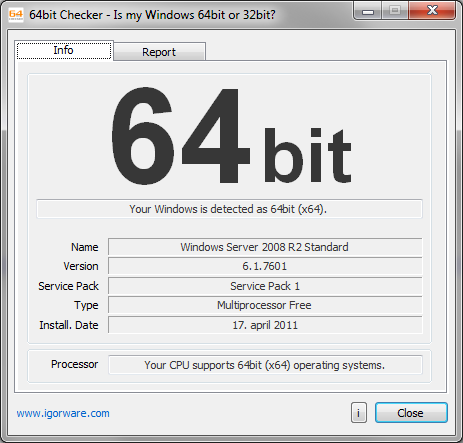64bit Checker
64bit Checker is a tool that will show you what version of Windows is installed on your computer, is it 64bit or 32bit version of Windows, and is your processor capable of running 64bit operating systems.
Features
- Detects if you have 32bit or 64bit version of Windows
- Detects whether your processor supports 64bit operating systems (if you are not sure that you can install 64bit operating system on your computer)
- Save information to clipboard, text or HTML file
- High DPI Awareness
- Freeware
- Portable (no installation needed, no need for .net or runtime libraries of any kind)
Description
64bit Checker is a small tool that will show you what version of Windows is installed on your computer, is it 64bit or 32bit version of Windows, and is your processor capable of running 64bit operating systems.
It doesn't matter if you have Windows 8 or Windows XP, this utility will work on all versions of Windows since NT 3.51 and Windows 95.
64bit vs. 32bit - What's the diff?
The 64-bit version of Windows handles large amounts of random access memory (RAM) more effectively than a 32-bit system. Most importantly your 32bit Windows will not see more than 4GB of memory, you will need 64bit Windows to be able to use more than 4GB of memory. To run a 64-bit version of Windows, your computer must have a 64-bit capable processor, 64bit Checker will allow you to easily check your computers compatibility with 64bit Windows.
License
64bit Checker is released as freeware, 100% free to use. You may copy and/or distribute this software application only in its original, unaltered form, with all files included unmodified.
This software is intended to be free of charge, you are not allowed to charge any fee or other compensation for the software.
This software is intended to be free of charge, you are not allowed to charge any fee or other compensation for the software.
By proceeding to download or install 64bit Checker, you are deemed to agree to be bound by the terms of this License.