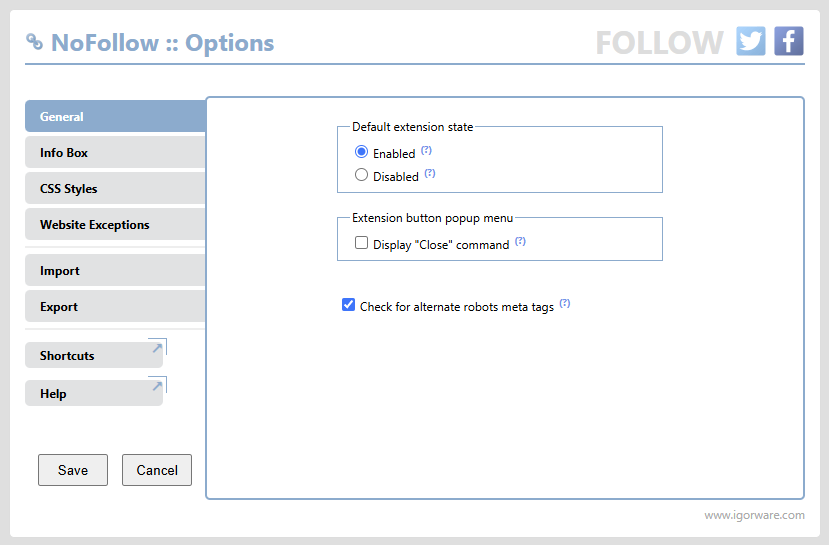NoFollow
nofollow, ugc, sponsored, "dofollow", and external links on any webpage.
It also highlights links on pages with a nofollow robots meta tag.
Features
- Highlight links with
rel="nofollow",rel="ugc", orrel="sponsored" - Highlight "dofollow" links
- Highlight external links
- Highlight
<noindex>HTML tags (used by Yandex and Rambler) - Customizable CSS styles for link highlighting
- Enable or disable the extension on specific websites
- Info box displays detected robots meta-tags (
nofollow,noindex) for Googlebot, Bingbot, Slurp, msnbot, and Teoma
Description

NoFollow browser extension is designed for webmasters, SEOs, and content editors who want to easily
identify how search engines treat links on any webpage. The extension visually highlights links with
rel="nofollow", rel="ugc", or rel="sponsored" attributes, as
well as external links and those on pages containing nofollow or noindex robots
meta tags. This makes it simple to audit link attributes and ensure your site’s linking strategy aligns
with SEO best practices.
In addition to outlining links, NoFollow provides an info box that displays detected robots meta tags for various search engines, including Googlebot, Bingbot, Slurp, msnbot, and Teoma. This feature helps you quickly verify if a page is set to be excluded from indexing or link following.
The extension is highly customizable: you can adjust the CSS styles used for outlining, specify which websites the extension should be active on, and easily enable or disable it as needed. Whether you’re performing a technical SEO audit or just want to keep an eye on your site’s outbound links, NoFollow streamlines the process.
For a hands-on demonstration, visit the NoFollow Test page to see the extension in action (extension must be already installed in your browser).
How to use
- For additional information, please refer to the NoFollow Help page.
- NOTE: When adding websites to the exceptions list, enter only the domain name (e.g., www.example.com). Do not include http(s) or page names.